How to relink offline media in Davinci Resolve
Files can get lost sometimes. When you relink offline media in DaVinci Resolve, it reconnect your media files to your project after they have been moved or renamed. This is a common issue that can happen during the editing process, but it is easily fixable with just a few simple steps.
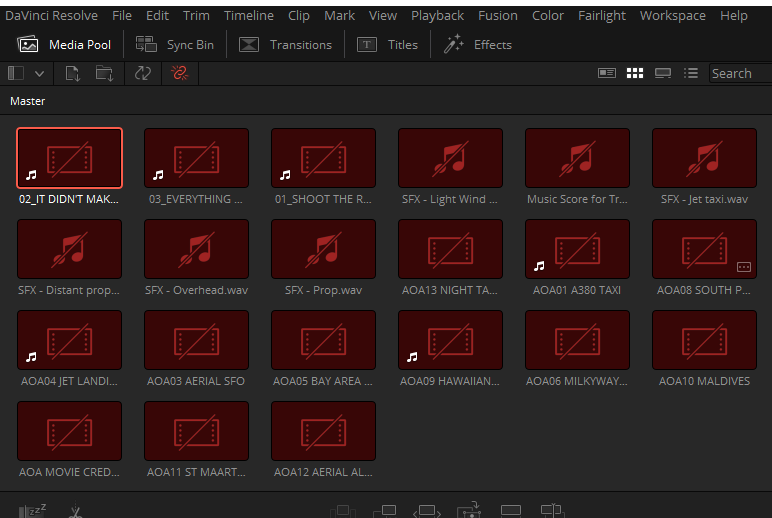
Step 1: Locate the offline media
The first step in relinking offline media is to locate the files that have become disconnected from your project. To do this, open your project in DaVinci Resolve and navigate to the Media Pool. Here, you will see a list of all the media files in your project, and any files that are offline will be highlighted in red.
Step 2: Relink the media files
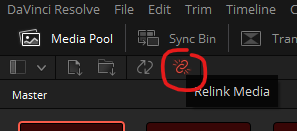
Once you have located the offline media files, you can begin the process of relinking them to your project. To do this, select the offline media files in the Media Pool, and then right-click and choose “Relink Media.” This will open the “Relink Media” window.
Step 3: Browse for the media files
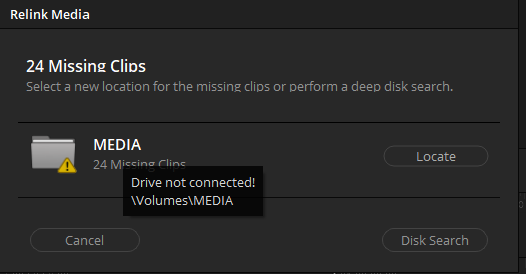
In the “Relink Media” window, you will need to browse for the media files that you wish to reconnect to your project. This can be done by clicking on the “Browse” button and navigating to the location on your computer where the media files are located. Once you have located the files, select them and click “Open.”
Step 4: Confirm the relink offline media in davinci resolve
Once you have selected the media files that you wish to reconnect, you will need to confirm the relink. To do this, click on the “OK” button in the “Relink Media” window. This will reconnect the media files to your project, and they will no longer be highlighted in red in the Media Pool.
Step 5: Check the reconnection
Finally, it is important to check that the reconnection was successful. To do this, navigate to the timeline and check that the media files are correctly connected to your project. If the media files are not correctly connected, you will need to repeat the process and make sure that you are linking the correct files.
In conclusion, to relink offline media in DaVinci Resolve is a simple process that can be completed in just a few steps. By following these steps, you can easily reconnect your media files to your project and continue editing with minimal interruption.
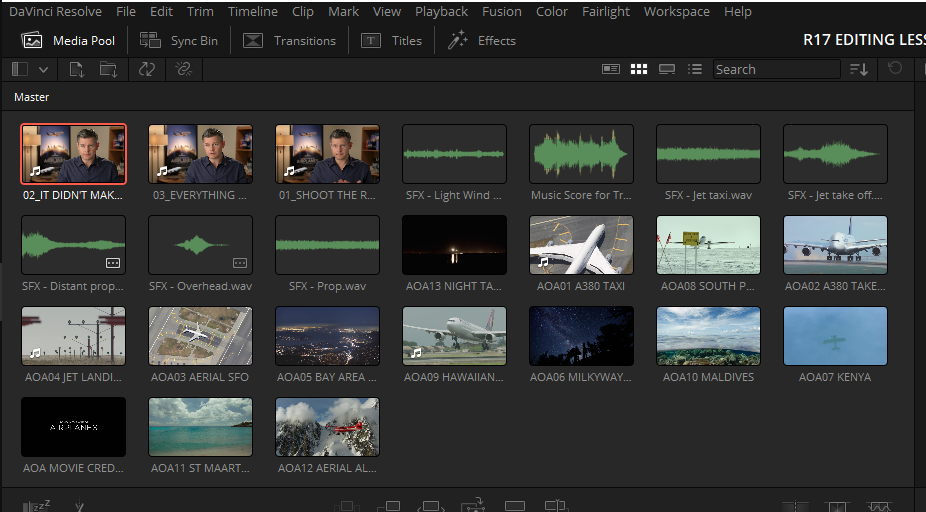

Leave a Reply