How to Illustrate Gastroschisis
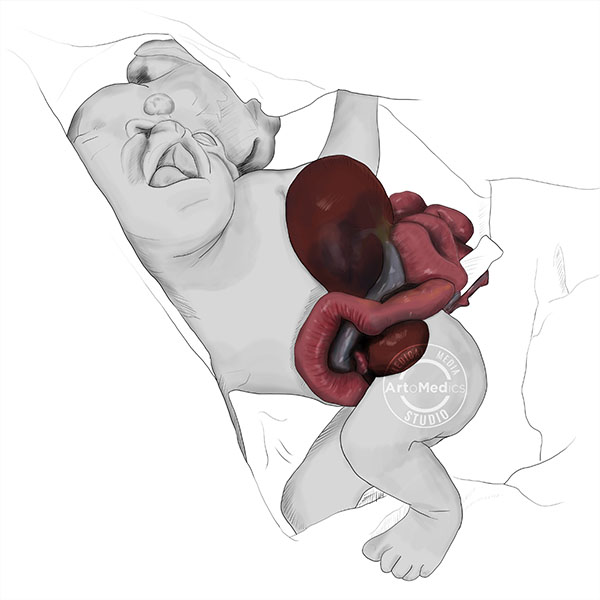
Gastroschisis Anatomy
Gastroschisis is a defect of the anterior abdominal wall where the abdominal organs pop out of the abdominal cavity. It is considered as an anomaly of the midgut rotation, because the guts fail to return to the abdominal cavity in the right time. Babies affected with this condition, are born with their guts out basically and are far less lucky than babies with omphalocele, because their guts are not wrapped around in anything, thus exposing their fragile guts to damage during birth.
Since the guts are exposed, they can be detected by ultrasound before birth, usually before the 2nd trimester. The only possible treatment is surgery to return the viscera back to the abdominal cavity and repair the defect in the abdominal wall in subsequent surgeries. Left untreated, it’s fatal to the baby.
Gastroschisis is thought to be caused by different causes, including failure to properly develop the abdominal wall, rupture of the amnion sac around the umbilical ring and ischemia from the umbilical vein or arteries.
It seems that this condition is happening more frequently in babies with very young mothers. The particular case I saw was from a 18 year-old first time mom and drank alcohol. Babies with this malformation are often born with other malformations, this one in particular had cleft palate (which isn’t fatal, nor is gastroschisis) but the Exencephaly, meant that its survival beyond a few minutes or hours was impossible. Sadly, the baby passed away a few hours after being born.
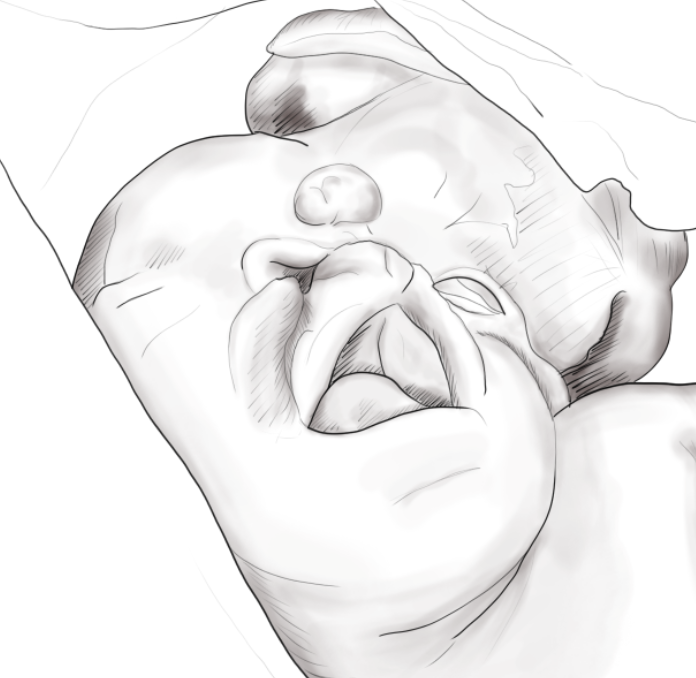
How to draw Gastroschisis
I began my sketch with a reference photo I took from a baby born with Gastroschisis in 2016. It was in the wee hours of the morning so it was poorly illuminated.

I began with my Photoshop template file, copied it and began working.
In the ink layer, I added shadow details as crosshatch.
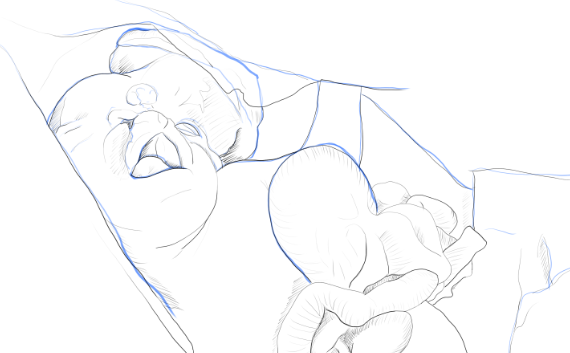
Coloring and rendering viscerae in different Layers
I love to illustrate using different layers for my base colors, shadows and highlights and then “painting” over them with mask layers to show more or less of that color. It has the advantage that if I choose to change colors, it’s only a few clicks of the bucket tool and I don’t have to redraw anything. But, it has the disadvantage, that if I want to move structures, it’s a bit more difficult.
difficult.
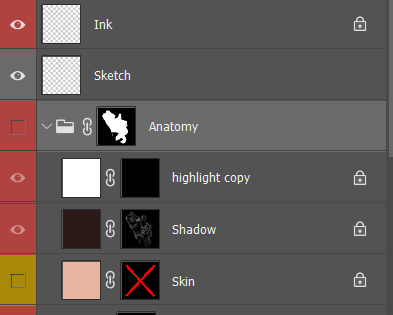
So first I added a layer of Brown #562320 for the darker visceraes like Liver and spleen, Gray #757583 for some of the membranes around the organs (attached to the liver and around keeping the guts together) and Pink #9a4d55 for the Intestines base.
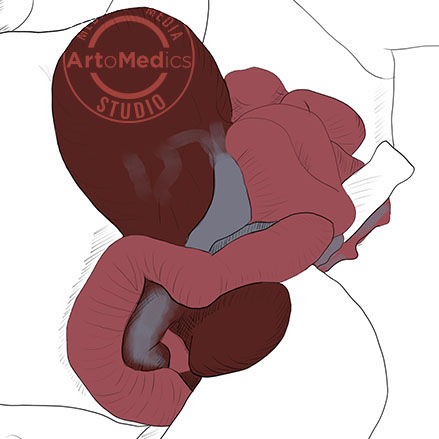
Then, I added shadows to give a sense of depth and render them as someway tridimensional.


This worked out pretty nice, you can see some roundness in the intestine folds and the hinting of wrinkles. But this wasn’t enough, I wanted more blood, the hint that these viscerae have been suffering out here with this rough environment.
I wasn’t going to leave myself locked up on working on three colors only. So I made a free-for-all layer to adjust colors here and there, adding the needed greens and yellows coming out from under the liver (the gallbladder), some reds from arteries and inflammation in the intestines and extra shadows with the different colors other than my warm brown shadow.


That looked much better. But, that is inside our bodies is wet and this looked a little bit too dry. So, in my Highlights layer, I added white in overlay mode to bounce off some light from a light source.


Looking better. But, everything seemed a little too dark. So, as final step, I added an adjustment layer in photoshop to brighten up the mood.


Close up Render

Well, that’s all I have for you today. If you have any requests, feel free to leave a comment.

Leave a Reply